Setting Up A Campaign Email
When you begin to construct a campaign email, you are asked first to fill in the 'Basic Details';
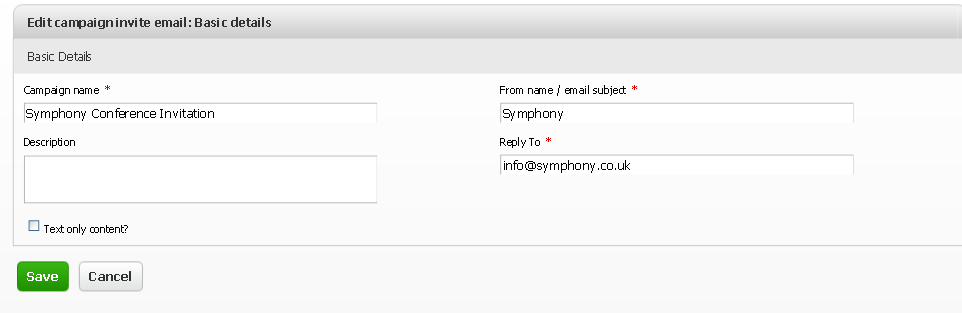
this will display in the recipients' email inbox as:
From: This will be what is entered into the 'From name/email subject' field followed by 'marketing(series of numbers)@sym-online.com'
To: This will be the recipients' address
Date: Date and time sent
Subject: This will be what is entered into the 'From name/email subject' field
For example:
From: Symphony [marketing-123@sym-online.com]
To: recipient@recipient.co.uk
Date: Wed, 7 Dec 2011 11:15:51
Subject: Symphony
Setting Up A Trigger Email
When you begin to construct a campaign email, you are asked first to fill in the 'Basic Details';
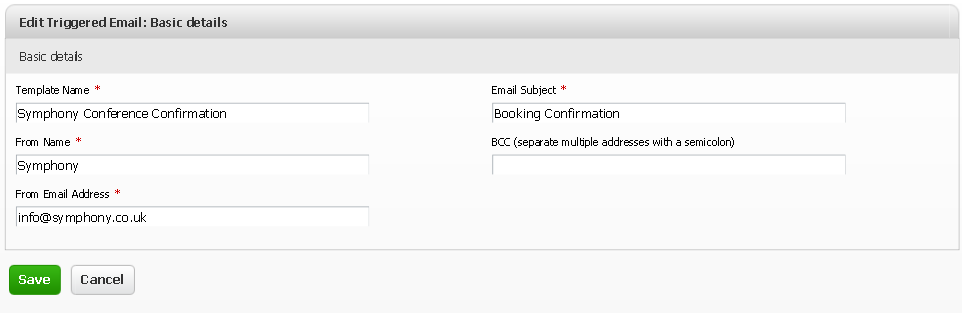
this will display in the recipients' email inbox as:
From: This will be what is entered into the 'From Name' field and 'From Email Address' field
To: This will be the recipients' address
Date: Date and time sent
Subject: This will be what has been entered in the 'Email Subject' field
For example:
From: Symphony [info@sym-online.com]
To: recipient@recipient.co.uk
Date: Wed, 7 Dec 2011 11:15:51
Subject: Symphony
Hope this helps!
0 Comments