We have made two updates to the access rights in Symphony.
1. Addition of a Limited administrator
2. Give users access to all events or select events
To add a new user to Symphony, click on the "user" tab on the dashboard. Then select "Add new User".
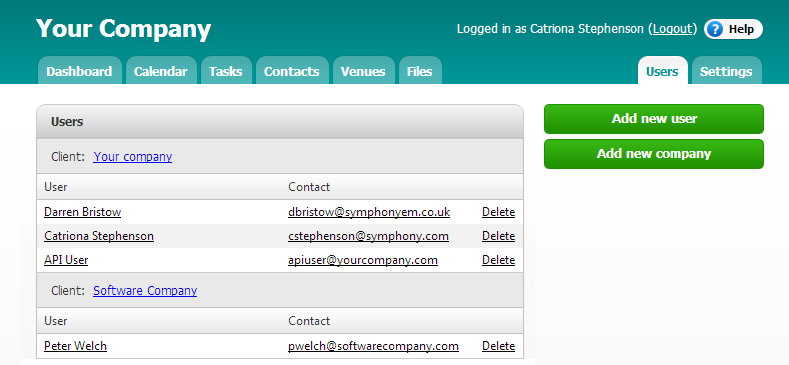
You will then be taken to a screen where you can enter the new user's details.
Here you can select which access level the user should have and whether they can have access to all events, or only selected ones.
You can also restrict whether they can see the campaign email section in Symphony.
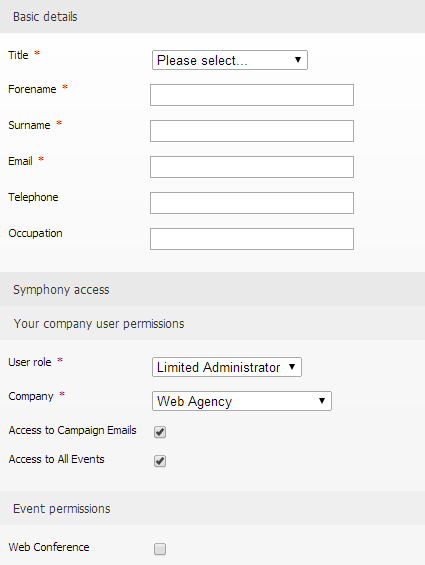

0 Comments