The Calendar tab shows all the date-sensitive items you have set up in Symphony. These include tasks, reports as well as when whole events are taking place.
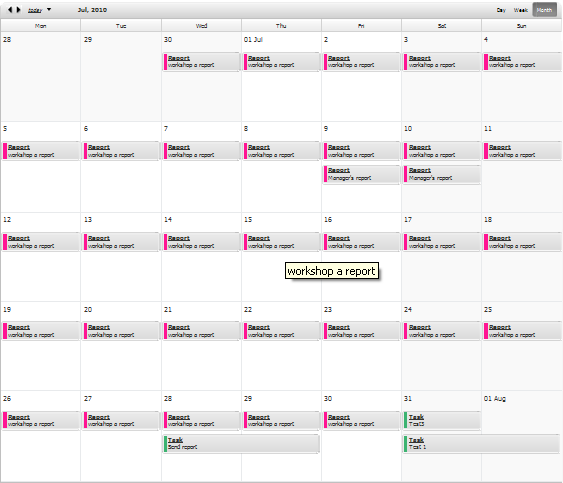
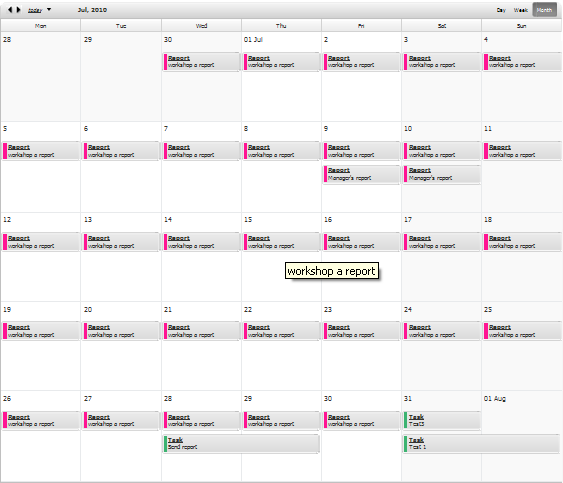
You can change the date range to view by using the tools at the top left of the calendar and you can also change the overall view of the calendar using the Day, Week and Month link on the top right hand side of the calendar
If you would like to view any items in more detail, you can click through to the item using the item's title link.
You can also export all of the items in the Symphony calendar to your Outlook calendar with the "Export to iCalendar" function situated towards the top right of the page.
If you would like to view any items in more detail, you can click through to the item using the item's title link.
You can also export all of the items in the Symphony calendar to your Outlook calendar with the "Export to iCalendar" function situated towards the top right of the page.

0 Comments